Kubernetes for TPMs - Herding Containers Without Losing Your Mind

Why Kubernetes Matters for TPMs
Let’s get this out of the way: You don’t need to write Kubernetes manifests or debug pods at 2AM. But you do need to understand how Kubernetes impacts your project timelines, deployment practices, infra costs, and cross-functional alignment.
According to Datadog’s 2023 Kubernetes report, over 90% of containerized apps in the enterprise are orchestrated by Kubernetes. It’s the default, not the exception. Understanding this technology as a TPM can help:
- Unblock cross-team dependencies faster;
- Ask better questions in design and incident reviews; and
- Detect risk earlier (e.g., “Are we monitoring pod restart frequency?”)
The last three companies I worked at, involved Kubernetes or K8, so it will do you a lot of good to know why prod broke on a Friday night.
Key Kubernetes Concepts
Here’s a quick glossary to help get you started:
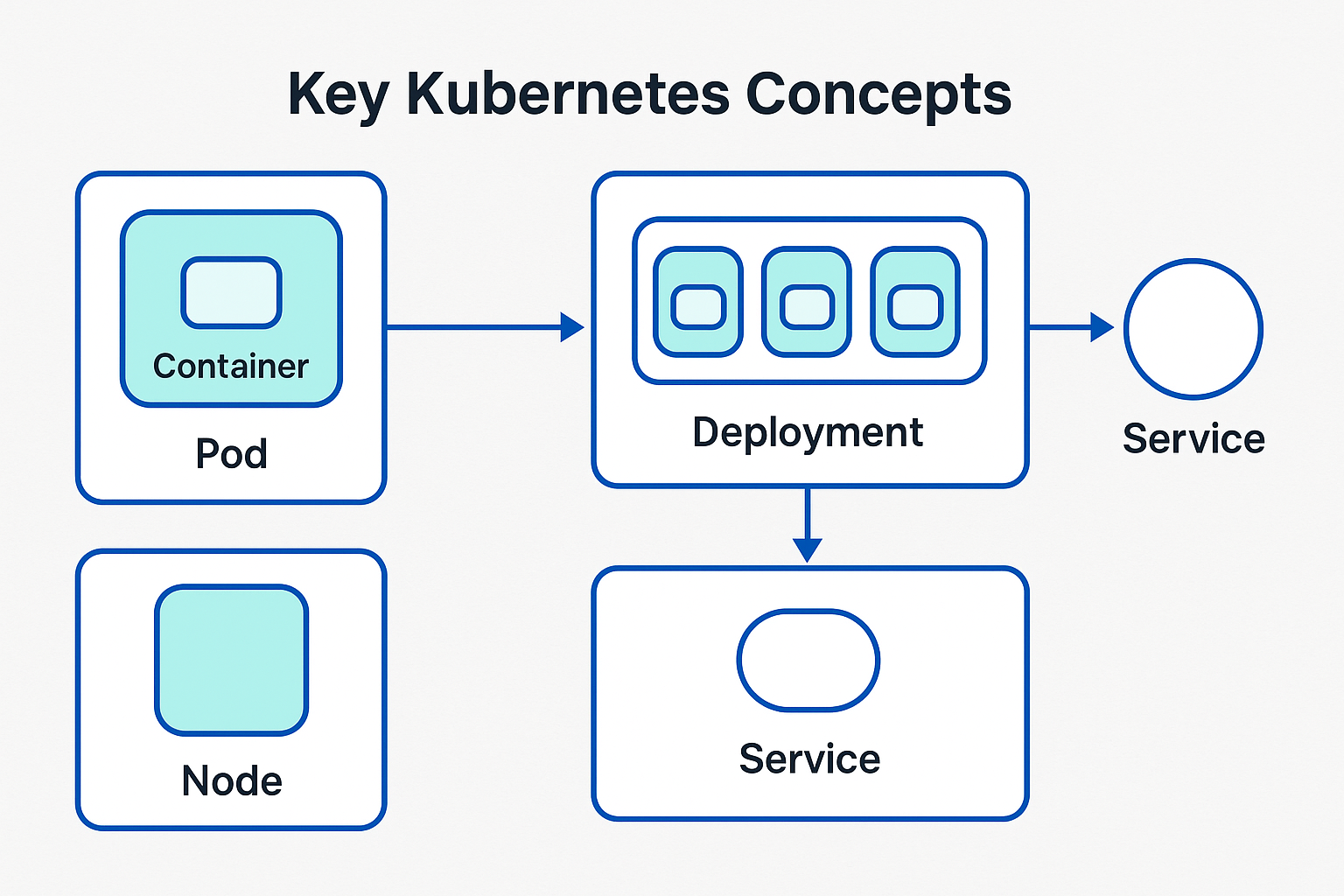
- Pod: The smallest deployable unit in Kubernetes. Think of a pod as a sandwich bag that holds one or more containers (usually just one).
- Container: A lightweight, standalone software unit. Docker is the most popular container format.
- Node: A single machine (physical or virtual) that runs pods. A cluster is a group of these.
- Cluster: A collection of nodes managed together.
- Deployment: A recipe that tells Kubernetes how many replicas of your app to run, and how to manage updates.
- Service: A stable endpoint to access a group of pods. Think of it as a load balancer.
- Ingress: A controller that manages external access to the services (usually via HTTPs).
Getting Kubernetes Running Locally
If you’re feeling brave (or caffeinated), you can spin up Kubernetes on your laptop and actually see it in action. We will be using Minikube which is the friendliest way to run Kubernetes locally. It uses a VM or container to simulate a cluster.
1. Prerequisites
You will need to install Docker. I am on a Mac, so the easiest way is to first install Homebrew, and then download Docker, by running brew install docker (click here for more docs).
Then, install Kubectl (Kuberentes CTLI), by entering brew install kubernetes-cli
2. Install Minikube
Next install Minikube by entering: brew install minikube
3. Start a Local Cluster
You are now ready to start a local cluster. Go ahead and enter: minikube start
This boots up a small Kubernetes cluster on your machine. Give it minute or two.
4. Check It’s Alive
kubectl get nodes
You should then see something like: NAME STATUS ROLES AGE VERSION minikube Ready control-plane 1m v1.29.0
And that’s it! You are now a proud owner of a one-person Kubernetes cluster.
Deploying Your First App (A Simple Web Server)
We’ll deploy a basic NGINX server to make it real.
1: Create a Deployment
Enter the following to create an NGINX deployment: kubectl create deployment nginx --image=nginx
This tells Kubernetes to create a Deployment running the NGINX container image.
2: Expose It
Next we create a service to access your deployment. NodePort exposes it on a port in your machine: kubectl expose deployment nginx --type=NodePort --port=80
Step 3: Open the Webpage
Enter the following to open up a browser with your default NGINX welcome page: minikube service nginx
General Tips for TPMs Working With Kubernetes Teams
Here are some ways you can make life easier for both yourself and your engineers:
1. Understand Environments
Is the team using separate clusters for dev/staging/prod? Are manifests stored as code? These choices affect release planning.
2. Get Fluent in Metrics
Pods die. It happens. Ask about:
- Pod restart frequency
- Service latency
- Deployment success rate
- Use tools like Prometheus and Grafana to visualize them.
3. Know the Tradeoffs of Kubernetes
It’s powerful, but not magic. Misconfigured clusters can cost tens of thousands in idle compute. Push for FinOps hygiene.
4. Be the Glue
Kubernetes touches dev, security, infra, and ops. You’re the person that keeps them all talking.
My Two Cents
Kubernetes can seem like merely a buzzword, a fad, but at its core, it’s just a better way to run applications at scale. As a TPM, you don’t need to configure etcd or debug kubelet logs, but you should know:
- What it does
- How it affects your project delivery
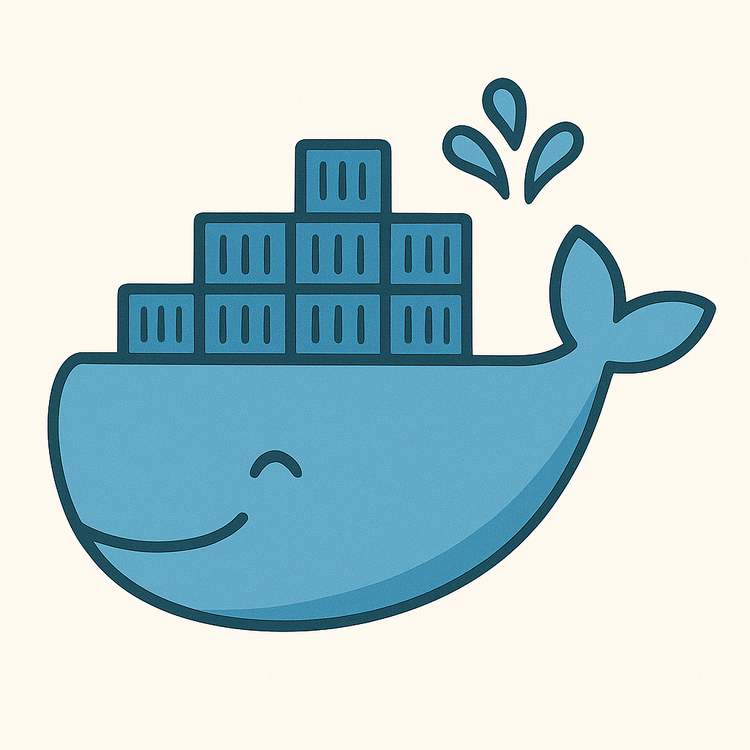

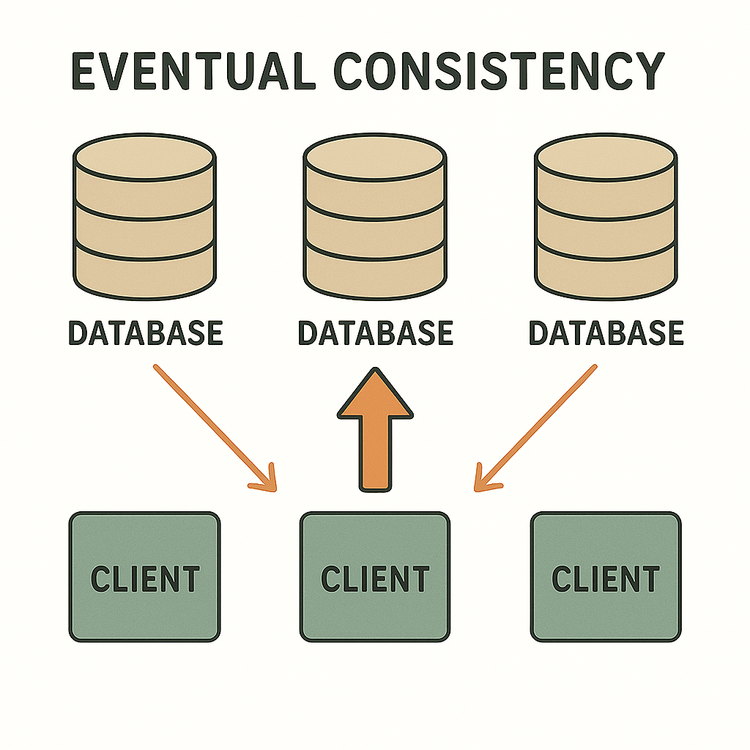
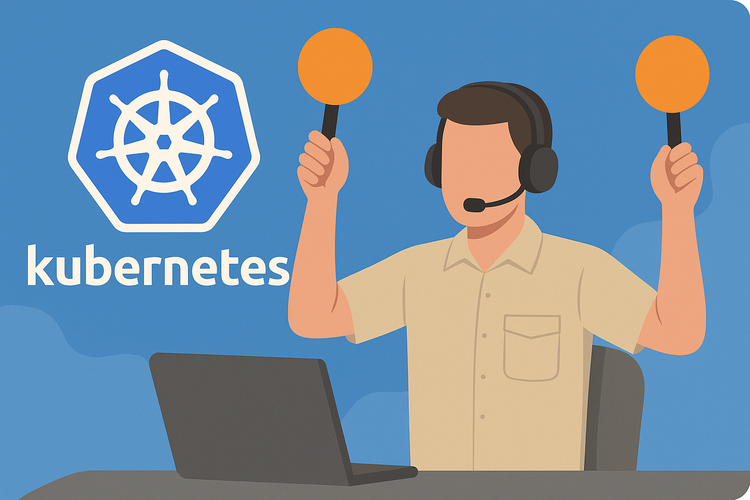
Member discussion